Getting to Know the IDE
The WIMS interface is organized into three main sections: the left pane, the middle pane, and the right pane.
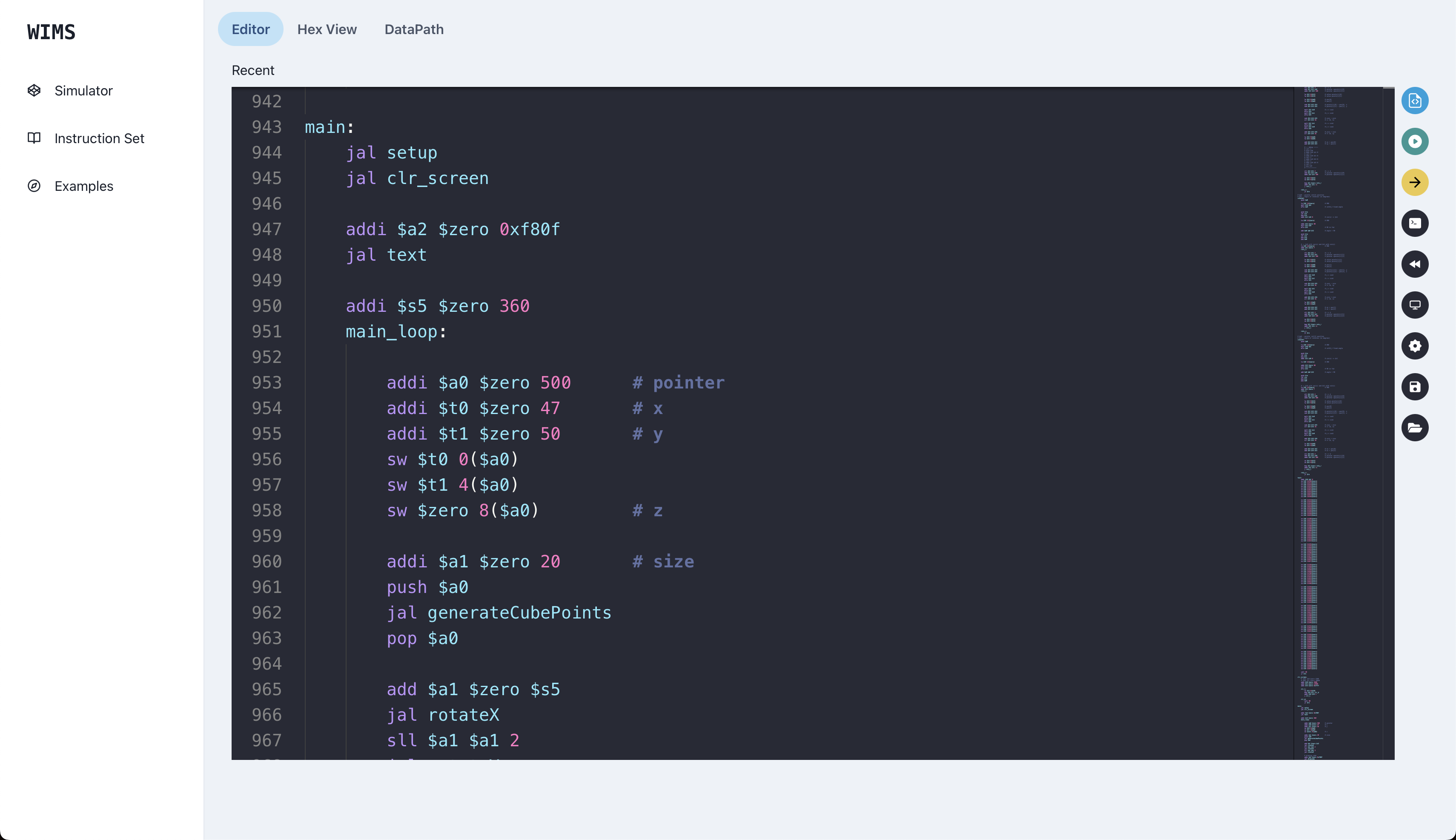
-
Left Pane: Here, you'll find essential navigation links that guide you through various resources, such as the examples page and the instruction set documentation. This area is your starting point for accessing everything you need.
-
Middle Pane: This is where the action happens. It’s divided into three tabs: Editor, Hex View, and Datapath.
-
Editor: Our custom MIPS Assembly code editor is designed to make coding intuitive and efficient.
-
Hex View: After assembling your program, this tab displays the memory location of each instruction, along with their hexadecimal and binary values.
-
Datapath: This is where WIMS shines. The Datapath view allows you to simulate your instructions step-by-step and visually trace how they flow through the processor's datapath—a powerful tool for deepening your understanding of MIPS architecture.
Download Your CodeNeed to take your code elsewhere? Simply click "Download Hex" in "Hex View" to save your assembled program as a
.hexfile. -
Each section is designed to help you navigate and understand MIPS Assembly with ease, making your learning experience both productive and engaging.